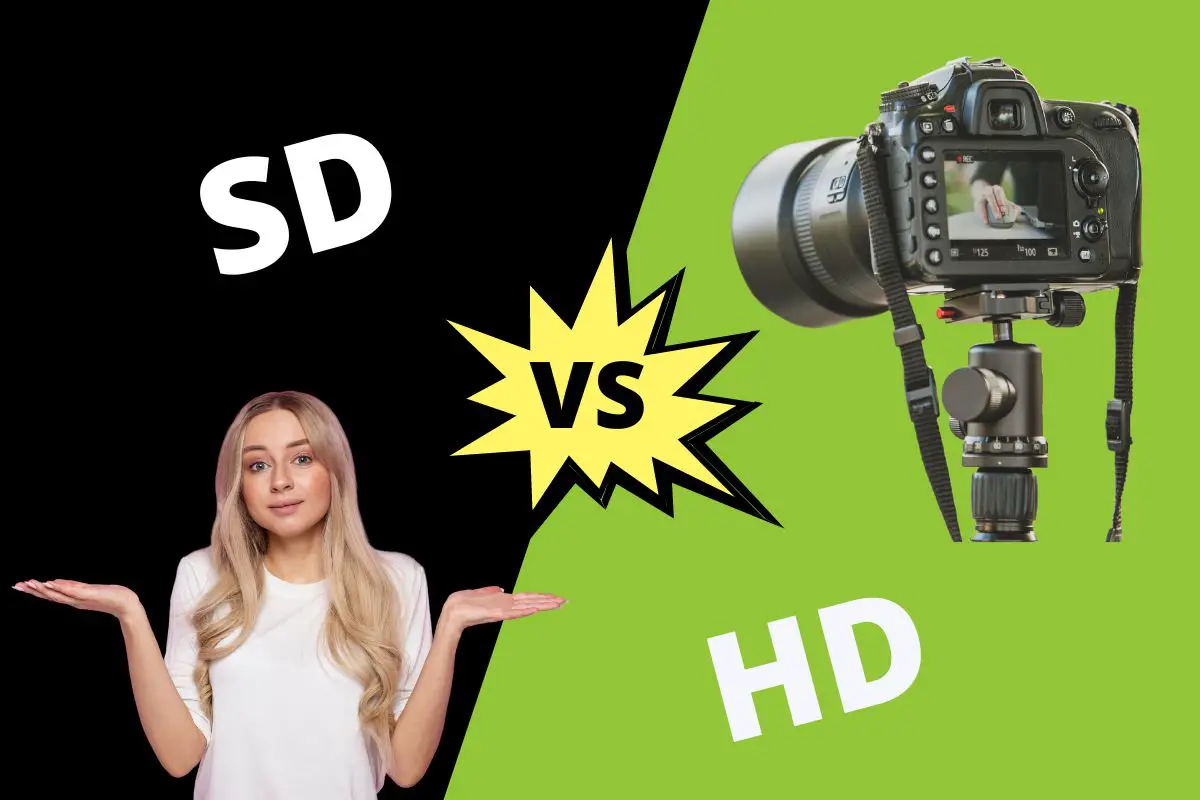The main difference between SD and HD is that SD is standard definition and has a lower quality than HD, which stands for high definition. SD has a pixel height of 480p, while HD has a pixel height of 720p or 1080p.
When it comes to digital or video photography, the quality of the video is of utmost importance since no one wants blurry faces and pixelated images in a video.
Knowing the differences between the two terms is essential to ensure that the video quality is always optimum.
Table of Contents
Difference Between SD and HD
| SD | vs | HD |
| 1999 | Evolution | 1992 |
| 240p to 360p | Pixels | 720p to 1080p |
| 640×480 pixels only | Resolution | 1280×720 pixels in HD and 1920×1080 for Full HD |
| 4:3 | Aspect Ratio | 16:12 |
| Smaller in size | Size | Bigger in size |
| Requires lesser data | Data Use | Uses more data |
What is SD?
SD stands for standard definition, and it has been used for many years. It contains both videos and pictures of low quality, but the file size is also much smaller. Although there has been substantial progress in the area, SD still proves to be beneficial for live streaming.
SD is the base-level resolution regarding video broadcasts and live streams. You can go for a lower resolution at 144p, 240p, or even 360p, but it isn’t wise to go lower than 480p at SD.
Given the small size of SD, you also get a small bandwidth, which is ideal if you have an erratic internet connection.

What is HD?
HD stands for high definition and refers to the video resolution of 720p or 1080 pixels, especially in the case of live streaming.
Sometimes, 720p HD is Standard HD, the base resolution format for streaming and internet videos.
On the other hand, 1080p HD is the Full HD resolution and is ideal for high-quality videos and streams.

SD vs HD – Key Differences
SD and HD are video resolutions, which refers to the number of pixels in any video frame.
However, there are a few specific differences that you must know if you’re thinking of becoming a pro at capturing high-quality videos.
Evolution
Most people think SD came first and that HD followed, but that’s not true. HD was introduced in 1992, whereas SD was introduced in 1999.
Pixels
The pixel count is a way of measuring the resolution of the video. An HD video will have more pixels than an SD. In other words, HD will be more transparent and highly detailed when viewing it on any screen.
HD videos are typically between 720p to 1080 pixels in every line across the display. One pixel is equal to three dots in width. The high pixel count also results in higher image quality and detail, along with a faster frame rate that makes the motion look much smoother.
On the other hand, the SD videos are only 240p and 360p, which you can easily display on any computer or laptop screen without additional software.
Resolution
The video resolution affects how much detail you can see within the frame. The higher the video resolution, the more pixels are in every inch. It results in sharper images and smooth lines in case of high contrasts between objects in the frame and motions.
You can enjoy a higher resolution of 1280 x 720 pixels in HD and 1920 x 1080 for Full HD. Ultra high definition screens are also quite popular today, with a high resolution of up to 3840 x 1620 and 8000 x 4320. When it comes to SD, the resolution is much less at 640 x 480 pixels only.
Aspect Ratio
The aspect ratio is the ratio of the width of an image or screen to its height. The proportional relationship between width and height is often expressed as using two numbers separated by a colon (:).
The SD projects have a width-to-height ratio of 4:3. Still, the aspect ratio of HD videos is 16:12. Both result in black bars at the sides if you play them on full screen.
If you’re working with SD and HD on native size. In that case, you need to use the Anamorphic setting to display the content without distortion.
Size
The number of pixels in a video determines the size of the file. The higher the number of pixels, the larger the file size will be, although an increase in bit rate can offset it.
SD videos have fewer pixels and are much smaller in size. HD videos, however, tend to have more pixels and are consequently much bigger.
The HD videos also require more storage since they use four times more data than SD resolutions. If you have an old computer or are using editing software, using HD might not be a good idea. HD streaming also requires more power and affects the battery life.
Data Use
The data used while streaming videos can also depend on the quality of the video. If the definition level is high, streaming the video will need more bandwidth.
You can expect to use 3GB of data in an hour for an HD video, but the same data can help you stream 4 hours of SD video content due to less bandwidth requirement.
With the constant advancement in technology, video streaming and quality are also improving daily.
Now that you know the difference between the two video content resolutions, you can choose which suits your viewing experience more.
If you’ve enjoyed this article, check out our blog on the difference between LTE and 5G.